Getting Started with In-App Messages
In-app messages help you engage your SaaS customers immediately, while they're using your product. This helps them navigate your product easily, and reduces your support workload. In this article, you'll learn how to get started in three simple steps, and what the best practices are.
Step 1. Add the JavaScript snippet
To get started with in-app messages, you first need to add a small JavaScript snippet to your web application. See this article for detailed instructions.
Step 2. Customize the look & feel
The accent color in in-app messages is blue by default, but can be customized to match your brand. You can customize the accent color and message location in Company Settings.
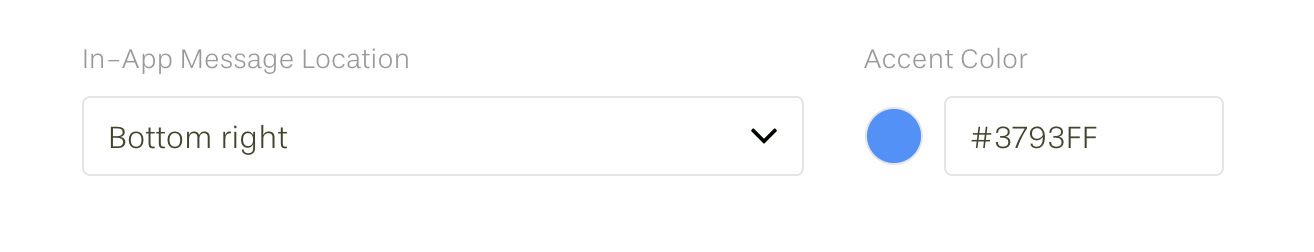
Step 3. Compose your in-app message
In-app messages work alongside email in all automation campaigns (as well as broadcasts). First, select the right channel for the desired message. Then write the message as usual, and save it when you're done.
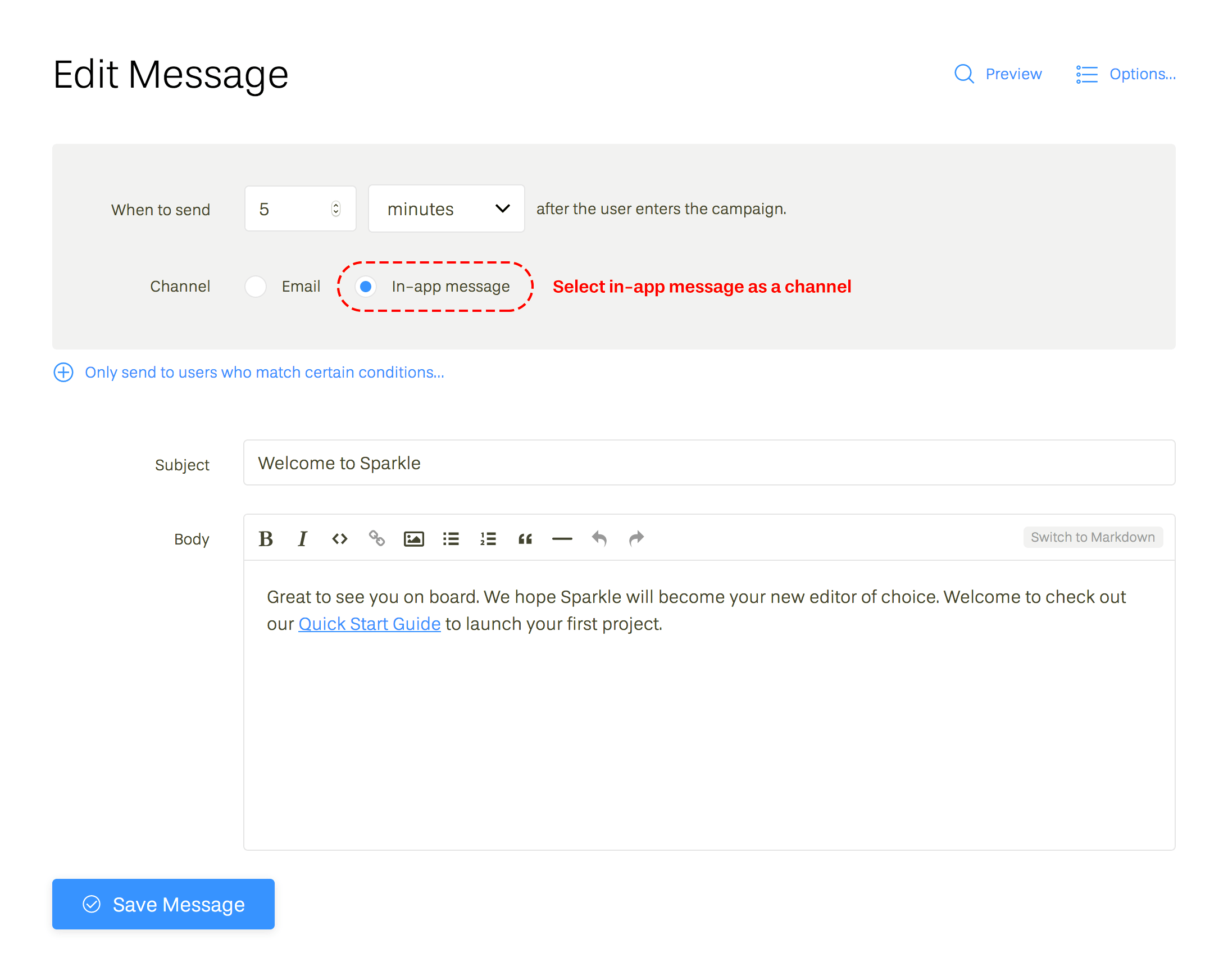
You can preview your in-app message by clicking the "Preview" link on the top right.
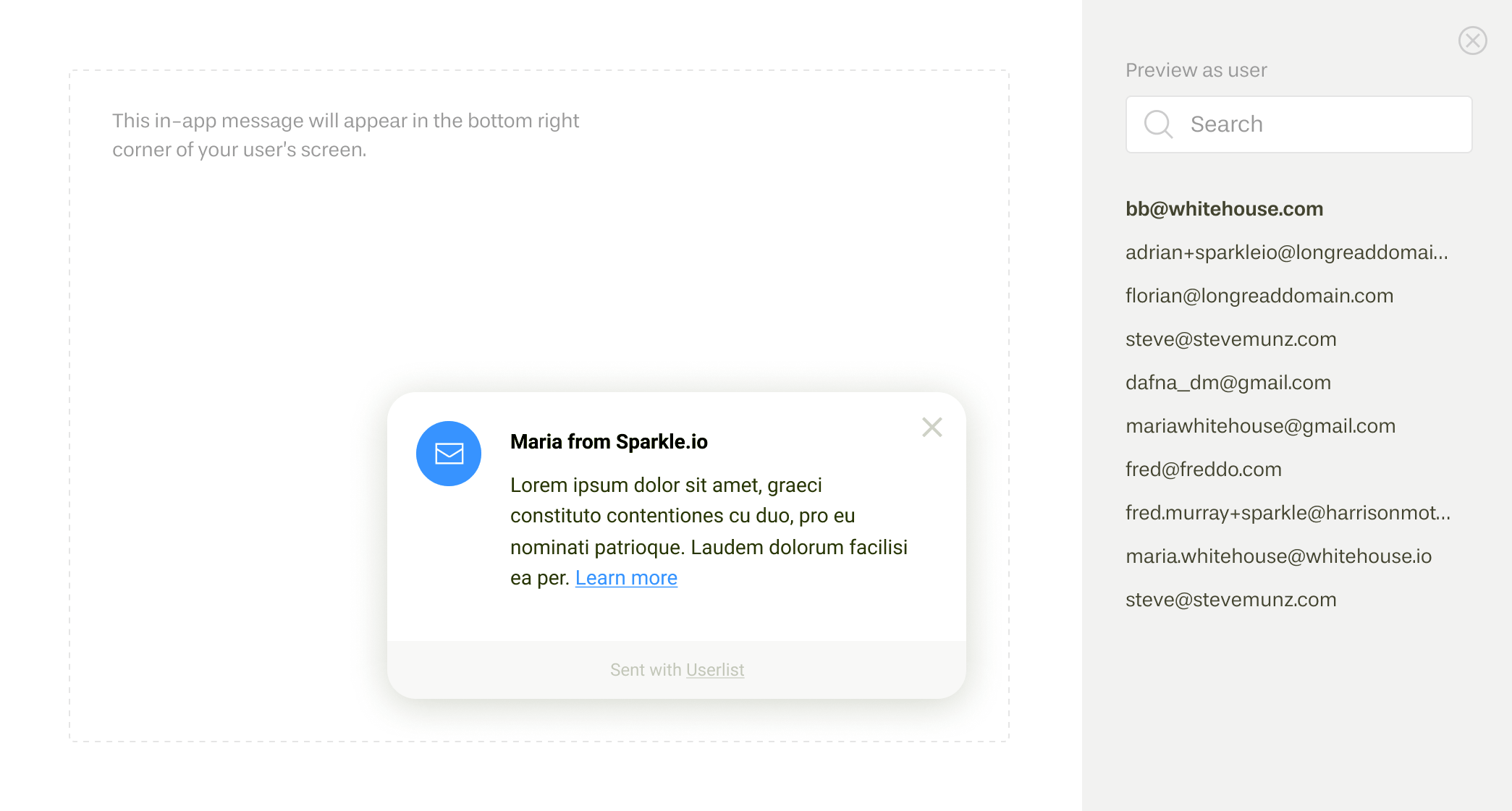
How to write effective in-app messages
- Keep them short — much shorter than your typical email. We don't limit the length, but something around 50-70 words is optimal. Long messages will be scrolled within the message area (approximately 400 pixels maximum height).
- One or two "meaty" paragraphs look better than a few small ones.
- Include links if you'd like your user to take action immediately.
- You can include images as usual, but keep in mind that they will be downsized to fit the small message area (approximately 270 pixels wide).
What can you do with in-app messages?
- Send onboarding tips
- Share help articles
- Promote upgrades (e.g. by including a discount code)
- Promote advanced features or productivity tips
- Ask for feedback or link to surveys
- Announce new features
- Share new articles
- Announce company news