Broadcasts
Broadcasts are one-off messages that are great for sending newsletters, feature announcements, policy updates, etc. You can send broadcasts to your entire user list, to a certain segment, or to users who match a specific condition. You can also select a channel for delivering your broadcast: via email or in-app messages.
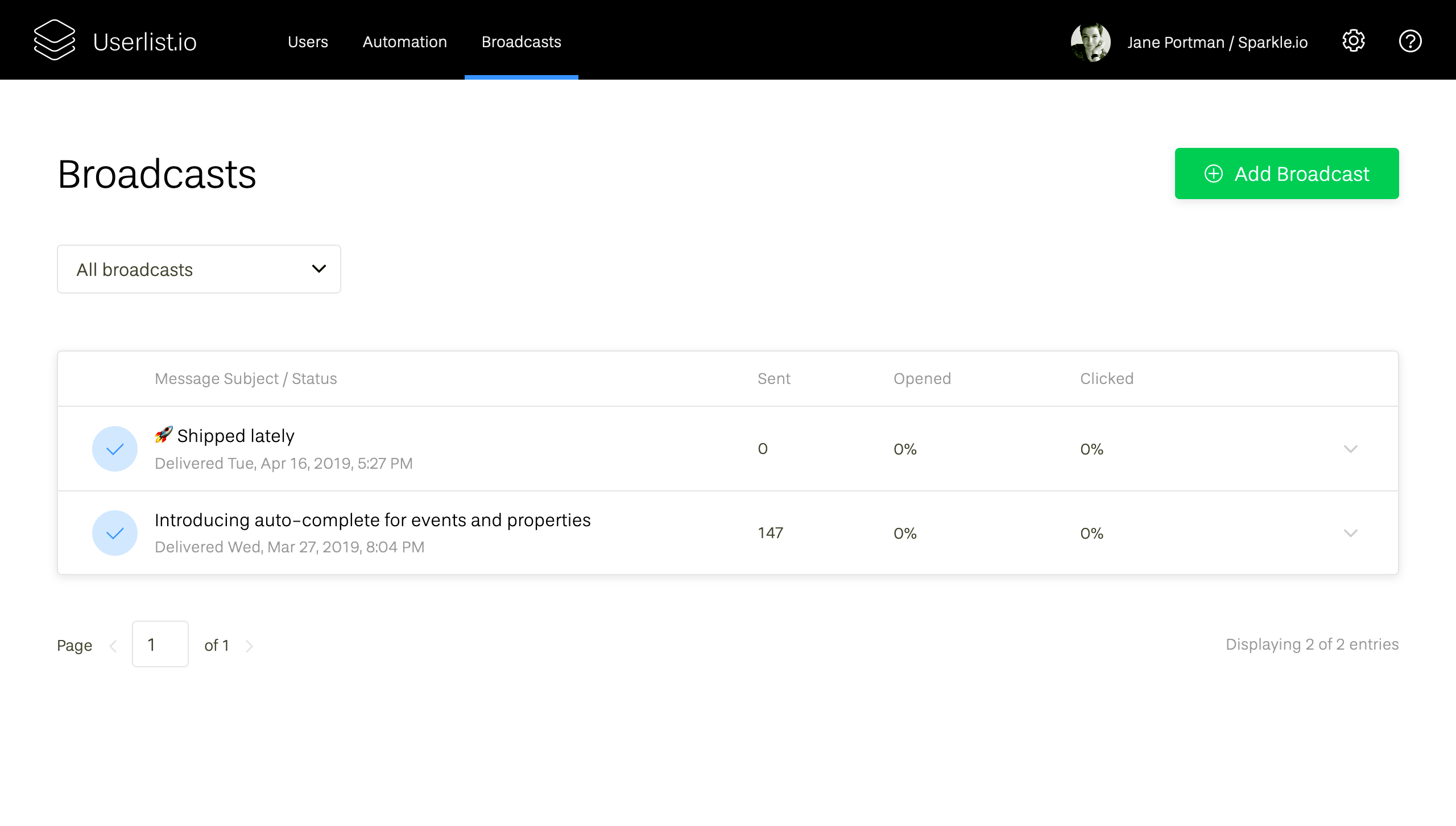
Composing a broadcast
Broadcast messages are composed in the same exact way as your campaign messages. You edit the body of the message, and the footer will be added automatically. See this article for details.
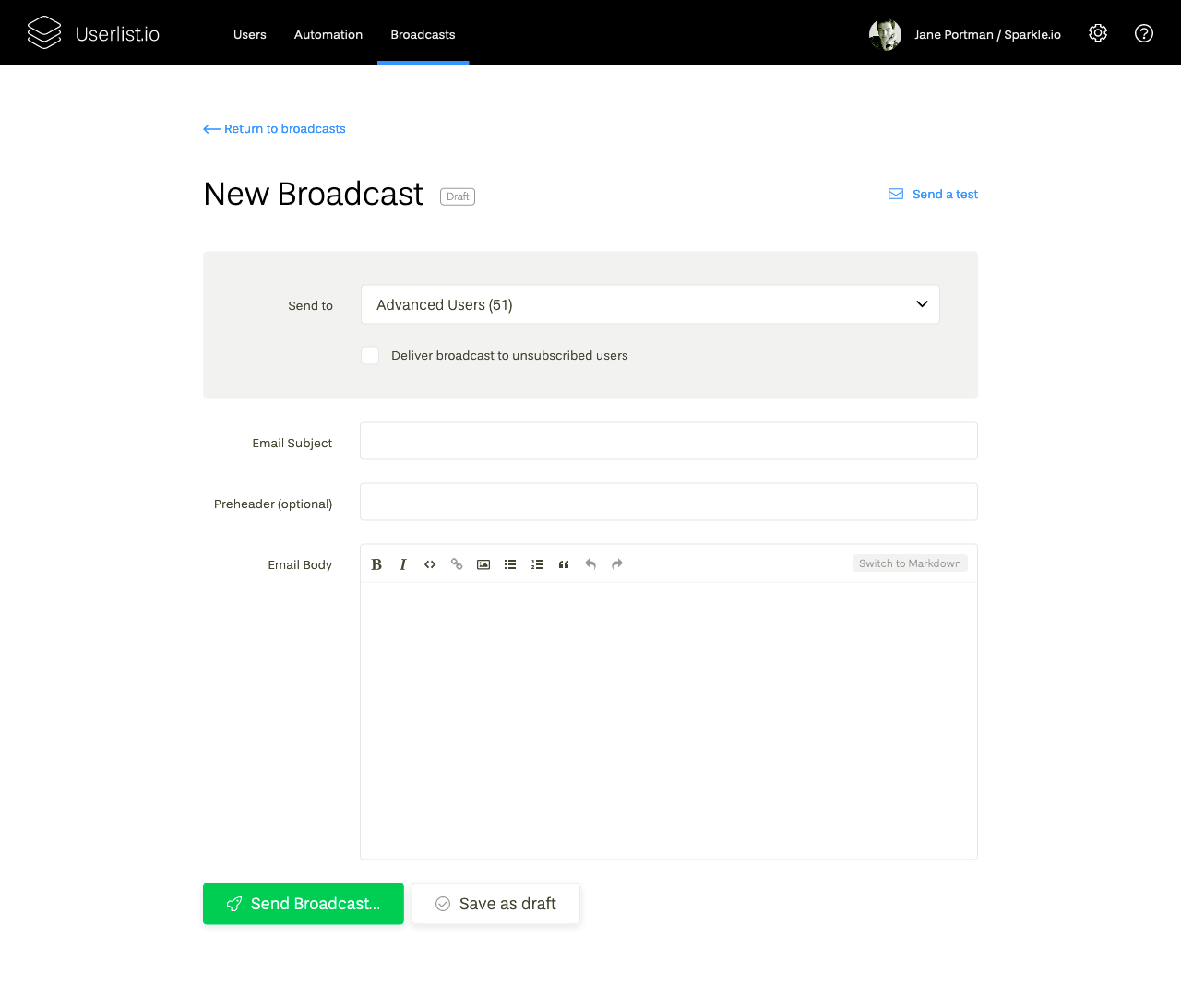
Sending to unsubscribed users
If you need to send out an important security alert, or a policy update, you can send a broadcast even to those users who have unsubscribed from your communications. To do that, use a checkbox “Send to unsubscribed users” while creating your broadcast. Please remember that you’re doing that at your own responsibility. See this article for details.
Scheduling your broadcast
You can either send your broadcast immediately, or schedule it for a later time. Once a broadcast is scheduled, it’s still possible to cancel it by clicking “Unschedule broadcast” in the “Options” menu in the top right corner.
Broadcast conditions calculate at the time of sending. If your schedule your broadcast to go out to a specific segment (e.g. Paying Customers) on March 20 at 9:00am, it will send to people who belong to Paying Customers at that particular moment in future.