Running an A/B Test
With Userlist, you can test up to 5 variations of different user journeys to identify a winning combination. In this guide you'll learn how to run A/B split tests within your workflows.
Step 1. Create multiple paths using the Split Test node
First, add a Split Test node to your workflow.
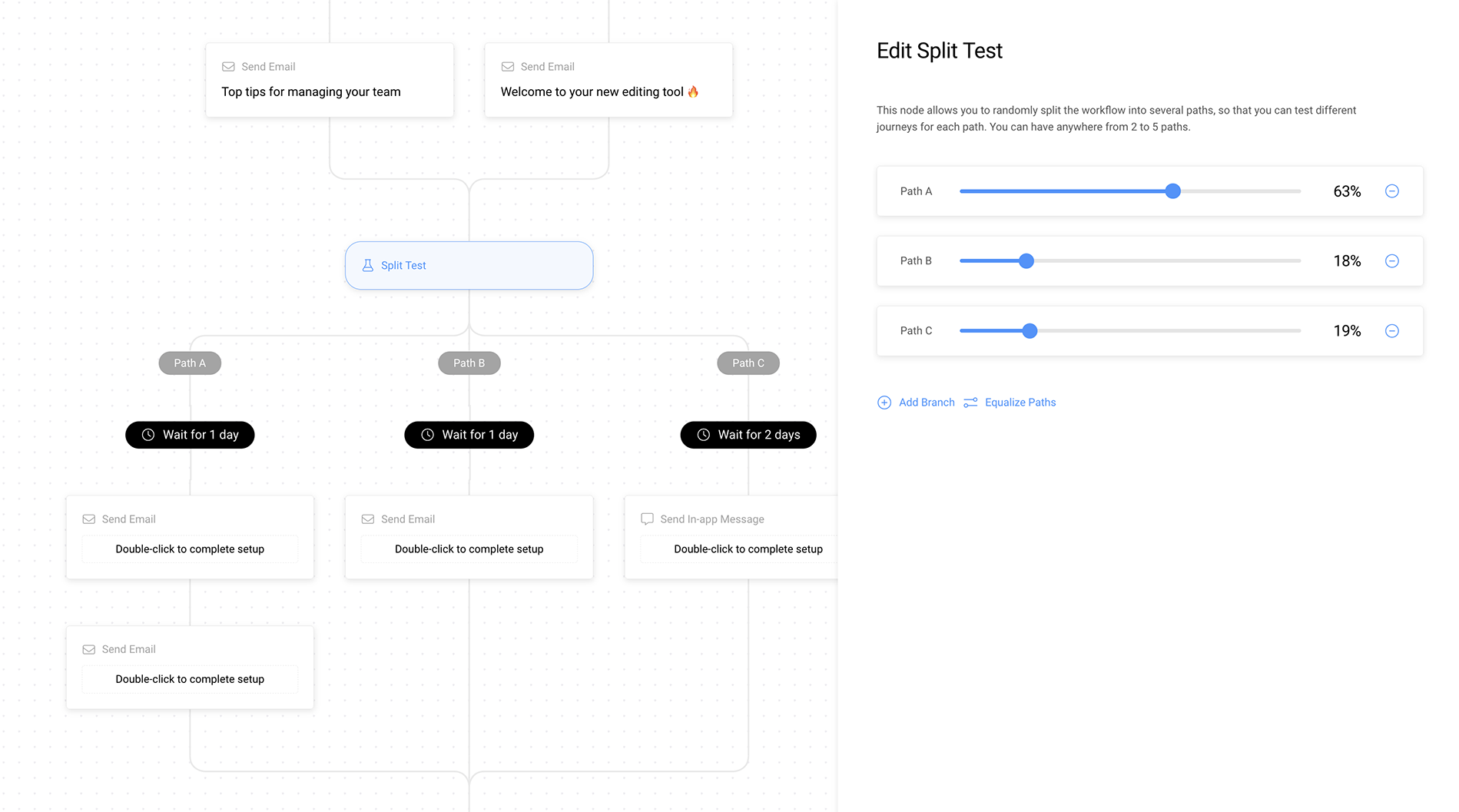
This node allows you to randomly split the workflow into several paths, so that you can test different journeys for each path. You can have anywhere from 2 to 5 paths with different weights.
To distribute weights equally, click "Equalize paths" in the bottom.
Step 2. Add messages to each path
Treat each path as a user journey to test. Add messages, time delays, or even nested conditions into each path.
Step 3. Measure results
After you launch the workflow, review the performance metrics for each message inside your split test. You can then make conclusions based on these metrics.
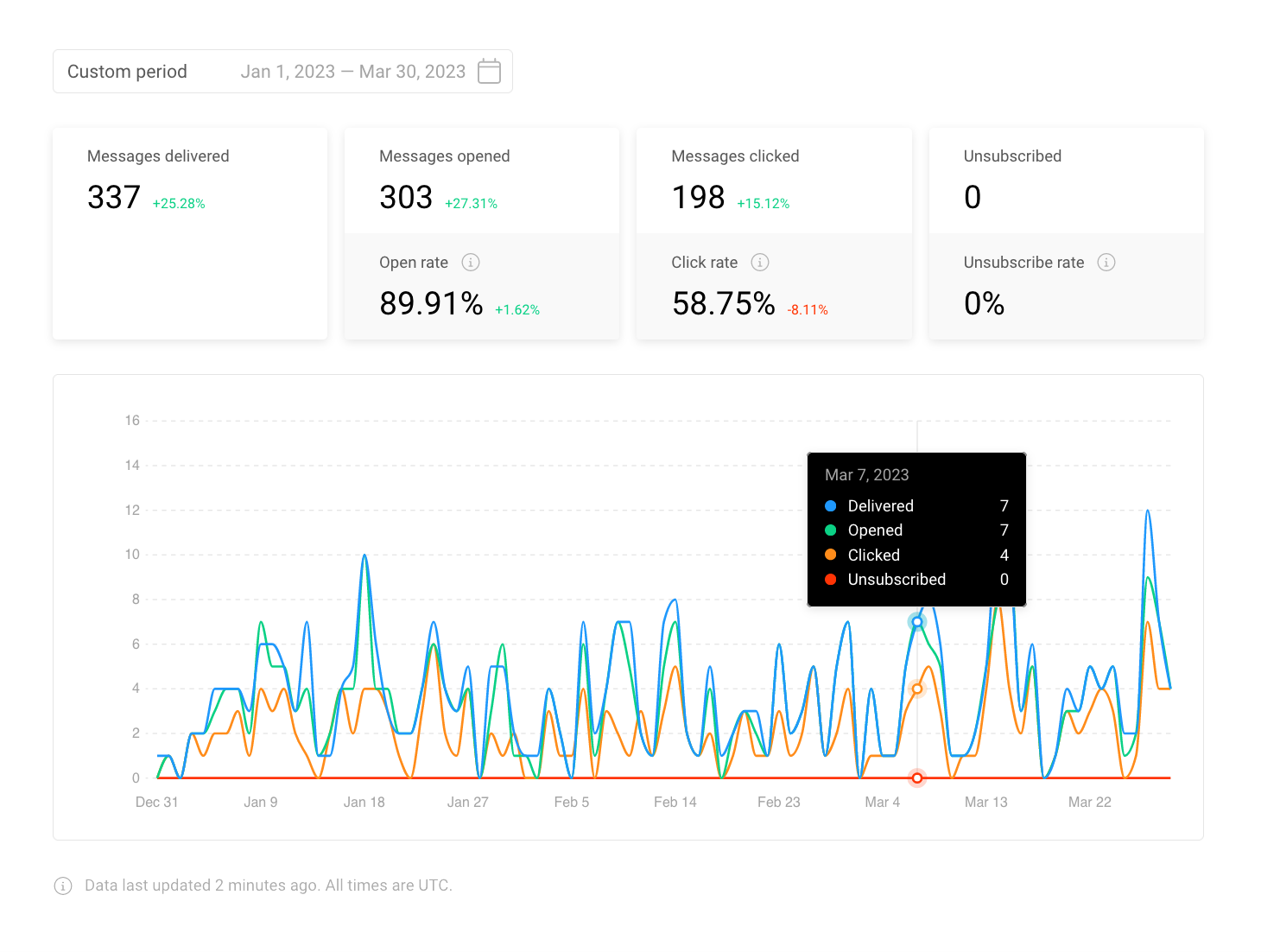
Step 4. Remove the split test
Based on test results, identify the winner and drag the corresponding messages outside the split test into the main user journey. After that, remove the Split Test node from the workflow.